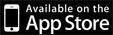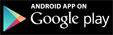Common login problems
Having trouble logging into Superbru on your mobile phone? These are some common problems:
Endless login loop
Symptoms: You log in, with the correct details, but the site just returns you to an empty login form.
Read more >
Common cause: Often, cookies are disabled by default on mobile phones. A cookie is a small text file which our site uses to keep track of your session. If a cookie can't be placed on your phone, then we have no way of logging you in.
Solution: Enable cookies. On a Blackberry, click the Blackberry button to bring up the menu in the browser. Choose "Options". Scroll to the "Privacy and Security" section and tick "Accept Cookies". On an iPhone, go to Settings > Safari > Accept cookies and set it to "Always". On an Android phone, push the menu button when in the browser. Choose More > Settings. Find the "Accept cookies" option and enable it. On other devices, try looking in options/settings areas for the phone's browser and you should find a cookies option.
Superbru rejects your password
Symptoms: You try to log in, but the site says your password is wrong.
Read more >
Common cause: Passwords are often harder to type on the small keyboards of mobile phones, so you might have entered your password incorrectly. Alternatively, you may have the wrong password.
Solution: Try again, making sure that you type the password correctly. If you still have trouble, you can reset your password.
Superbru rejects your email
Symptoms: You try to log in, but the site says "no account could be found for [email address].
Read more >
Common cause: You may have typed your email address incorrectly, or you might be using the wrong email address.
Solution: Try again, making sure that you type the email address correctly. If that doesn't help, are you sure you are registered with this email address and not another one? If you still have trouble, contact us for help.